Thanks to the Atlantic.Net for the free shirt, card, and stickers! Sure I do see many years of business to come with you guys 🙂

Thanks to the Atlantic.Net for the free shirt, card, and stickers! Sure I do see many years of business to come with you guys 🙂

Jadi pemirsa, ceritanya sejak dua hari ini saya mulai pake Macbook lagi. “Lagi” karena sebelumnya saya udah pake Macbook, tapi karena Macbook yang kemarin udah terlalu tua, agak lambat, dan terlalu berat, akhirnya saya sempat beli Thinkpad Edge menggunakan Windows. Tapi entah saya yang bosenan, atau laptopnya yang membosankan, akhirnya kedua laptop itu saya gadaikan, dan gantinya sekarang saya pakai Macbook Air yang lebih ciamik.
Macbook Air ini saya install pake OS X Mavericks 10.9.4. Tapi kok anehnya, ngga seperti OS X Lion, di sidebar finder Mavericks ini ngga ada Home Folder kita. Yang ada cuma favorites AirDrop, Applications, Desktop, Documents, dan Downloads. Nah untuk menampilkan Home Folder tadi di sidebar Mavericks, caranya begini:
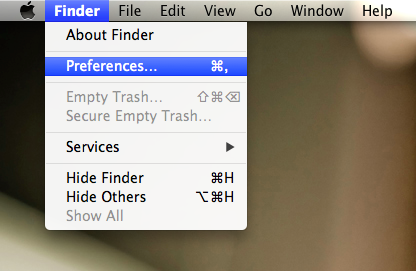
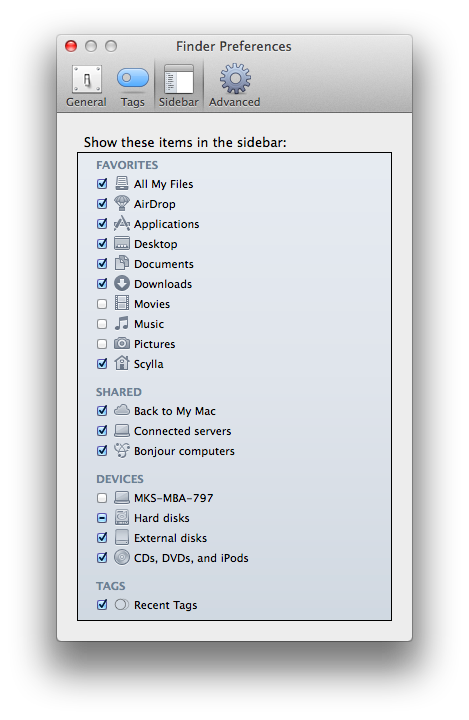
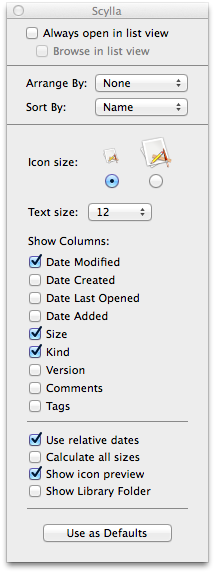
Selese deh..
Sebagai pengguna LowEnd VPS, saya selalu melakukan langkah-langkah ini setiap kali abis install ulang OS:
Membuang aplikasi yang ngga perlu.
yum grouplist
Fungsi command di atas untuk menampilkan aplikasi apa aja yang saat ini terinstall secara default. Contoh outputnya kayak gini (spot pada bagian “Installed Groups”):
Installed Groups:
CIFS file server
Console internet tools
Directory Client
Directory Server
E-mail server
Legacy UNIX compatibility
Network Infrastructure Server
Network file system client
Networking Tools
Perl Support
SNMP Support
Security Tools
System administration tools
Web Server
Nah selanjutnya kita tinggal buang seluruh group aplikasi tersebut (kecuali “Security Tools” karena di dalamnya ada “Yum” yang berfungsi untuk manajemen aplikasi):
yum groupremove "CIFS file server" "Console internet tools" "Directory Client" "Directory Server" "E-mail server" "Legacy UNIX compatibility" "Network Infrastructure Server" "Network file system client" "Networking Tools" "Perl Support" "SNMP Support" "System administration tools" "Web Server"
Menonaktifkan service yang ngga perlu
Karena CentOS server secara default running di run-level 3, jadi jalankan perintah ini untuk mengetahui service apa aja yang dijalankan ketika server startup:
chkconfig --list | grep 3:on
iptables 0:off 1:off 2:on 3:on
modules_dep 0:off 1:off 2:on 3:on
network 0:off 1:off 2:on 3:on
rsyslog 0:off 1:off 2:on 3:on
saslauthd 0:off 1:off 2:off 3:on
sshd 0:off 1:off 2:on 3:on
untuk server yang “fresh install”, service iptables aman untuk dinonaktifkan, jadi service yang aktif cuma tinggal modules_dep, network, rsyslog, saslauthd, dan sshd.
chkconfig iptables off
untuk mengaktifkan kembali service, ganti off pada perintah di atas jadi on.
Done. Hope this helps.
Kemarin baru dapet 1 VPS dari OVH / Kimsufi, jenisnya Micro GeoVKS dengan datacentre saya pilih di Hongkong. Untuk sementara saya jadiin home server untuk blog ini. Performance kayaknya ngga begitu bagus, kalo diliat di hasil HTTP test Pingdom dari yang tadinya response time rata-rata 500~600 milliseconds sekarang jadi di atas 1.500 milliseconds(!). Padahal konfigurasi server ini adalah replika dari server sebelumnya.
Mungkin yang jadi bottleneck di CPU, karena untuk performance network cukup bagus:
root@vks19500:~# wget cachefly.cachefly.net/100mb.test
--2012-06-27 11:03:25--
http://cachefly.cachefly.net/100mb.test
Resolving cachefly.cachefly.net... 205.234.175.175
Connecting to cachefly.cachefly.net|205.234.175.175|:80... connected.
HTTP request sent, awaiting response... 200 OK
Length: 104857600 (100M) [application/octet-stream]
Saving to: 100mb.test.1 100%[=======================================================================================================>]
104,857,600 10.5M/s in 11s 2012-06-27 11:03:36 (9.28 MB/s) - 100mb.test.1 saved [104857600/104857600]
Performance harddisk juga OK kalo diliat dari hasil dd dan ioping:
root@vks19500:~# dd if=/dev/zero of=test bs=64k count=16k conv=fdatasync 16384+0 records in 16384+0 records out 1073741824 bytes (1.1 GB) copied, 10.0463 s, 107 MB/s
root@vks19500:~# ioping -c 10 /var/www/
4096 bytes from /var/www/ (simfs /vz/vms/19500/private):
request=1 time=1.0 ms 4096 bytes from /var/www/ (simfs /vz/vms/19500/private):
request=2 time=1.0 ms 4096 bytes from /var/www/ (simfs /vz/vms/19500/private):
request=3 time=0.9 ms 4096 bytes from /var/www/ (simfs /vz/vms/19500/private):
request=4 time=1.1 ms 4096 bytes from /var/www/ (simfs /vz/vms/19500/private):
request=5 time=1.0 ms 4096 bytes from /var/www/ (simfs /vz/vms/19500/private):
request=6 time=1.0 ms 4096 bytes from /var/www/ (simfs /vz/vms/19500/private):
request=7 time=1.1 ms 4096 bytes from /var/www/ (simfs /vz/vms/19500/private):
request=8 time=1.0 ms 4096 bytes from /var/www/ (simfs /vz/vms/19500/private):
request=9 time=0.9 ms 4096 bytes from /var/www/ (simfs /vz/vms/19500/private):
request=10 time=1.1 ms --- /var/www/ (simfs /vz/vms/19500/private)
ioping statistics --- 10 requests completed in 9013.1 ms, 983 iops, 3.8 mb/s min/avg/max/mdev = 0.9/1.0/1.1/0.1 ms
Jenis CPU yang dipakai AMD Opteron 6172
root@vks19500:~# cat /proc/cpuinfo
processor : 0
vendor_id : AuthenticAMD
cpu family : 16
model : 2
model name : AMD Opteron(tm) Processor 6172
stepping : 3
cpu MHz : 2100.025
cache size : 512 KB
Jadi makin bingung mau diapain aja ini VPS banyak yang nganggur. 5 yang lain udah dijadiin nameserver untuk beberapa domain yang saya punya (dan temen), tapi load nya kecil sekali, lebih sering idle..
 Beberapa hari yang lalu saya diberi kesempatan untuk mencoba VPS server dari Regolithmedia. Perusahaan ini terhitung lumayan baru, bisa dilihat company profile-nya.
Beberapa hari yang lalu saya diberi kesempatan untuk mencoba VPS server dari Regolithmedia. Perusahaan ini terhitung lumayan baru, bisa dilihat company profile-nya.
VPS yang saya dapet adalah KVM dengan RAM 128 dan HDD 5 GB. Lebih dari cukup untuk VPN, personal website atau forum kecil-kecilan. Control panel menggunakan SolusVM terbaru, proses shutdown, reboot, instalasi OS, dsb bisa dilakukan langsung dari SolusVM.
Operating System: Debian 6.0 64-bit
CPU Cores: 2
IPv4 Address: 2
IPv6 Address: 0
Location: Texas
Bandwidth: 500 GB @ 1Gbit port
Disk Space: 5 GB
Memory: 128 MB
Virtualization Type: KVM
Harganya cuma Rp 250.000 / tahun. Wew murah banget. Oya, Regolithmedia termasuk royal karena kita dapet 2 buah CPU core dan IP address bahkan untuk VPS termurahnya ini(!). Berikut contoh hasil benchmark yang udah saya lakukan kemarin:
UnixBenchUnixBench (w/ all processors) 3281.8
UnixBench (w/ one processor) 1962.6
BYTE UNIX Benchmarks (Version 5.1.3)
System: regolith: GNU/Linux
OS: GNU/Linux -- 2.6.32-5-amd64 -- #1 SMP Sun Sep 23 10:07:46 UTC 2012
Machine: x8664 (unknown)
Language: enUS.utf8 (charmap="ANSIX3.4-1968", collate="ANSI_X3.4-1968")
CPU 0: QEMU Virtual CPU version (cpu64-rhel6) (6385.5 bogomips) Hyper-Threading, x86-64, MMX, Physical Address Ext, SYSCALL/SYSRET
CPU 1: QEMU Virtual CPU version (cpu64-rhel6) (6385.5 bogomips) Hyper-Threading, x86-64, MMX, Physical Address Ext, SYSCALL/SYSRET 14:19:30 up 49 min, 1 user, load average: 0.15, 0.03, 0.01; runlevel 2
Benchmark Run: Tue Oct 23 2012 14:19:30 - 14:47:36
2 CPUs in system; running 1 parallel copy of tests Dhrystone 2 using register variables 34818623.5 lps (10.0 s, 7 samples)
Double-Precision Whetstone 3802.9 MWIPS (9.9 s, 7 samples)
Execl Throughput 4437.3 lps (30.0 s, 2 samples)
File Copy 1024 bufsize 2000 maxblocks 1211398.3 KBps (30.0 s, 2 samples)
File Copy 256 bufsize 500 maxblocks 336108.6 KBps (30.0 s, 2 samples)
File Copy 4096 bufsize 8000 maxblocks 2734483.2 KBps (30.0 s, 2 samples)
Pipe Throughput 2533436.7 lps (10.0 s, 7 samples)
Pipe-based Context Switching 452152.6 lps (10.0 s, 7 samples)
Process Creation 11414.7 lps (30.0 s, 2 samples)
Shell Scripts (1 concurrent) 10497.2 lpm (60.0 s, 2 samples)
Shell Scripts (8 concurrent) 2204.5 lpm (60.0 s, 2 samples)
System Call Overhead 4140165.3 lps (10.0 s, 7 samples)
System Benchmarks Index Values BASELINE RESULT INDEX Dhrystone 2 using register variables 116700.0 34818623.5 2983.6
Double-Precision Whetstone 55.0 3802.9 691.4
Execl Throughput 43.0 4437.3 1031.9
File Copy 1024 bufsize 2000 maxblocks 3960.0 1211398.3 3059.1
File Copy 256 bufsize 500 maxblocks 1655.0 336108.6 2030.9
File Copy 4096 bufsize 8000 maxblocks 5800.0 2734483.2 4714.6
Pipe Throughput 12440.0 2533436.7 2036.5
Pipe-based Context Switching 4000.0 452152.6 1130.4
Process Creation 126.0 11414.7 905.9
Shell Scripts (1 concurrent) 42.4 10497.2 2475.7
Shell Scripts (8 concurrent) 6.0 2204.5 3674.2
System Call Overhead 15000.0 4140165.3 2760.1
======== System Benchmarks Index Score 1962.6
-------- Benchmark Run: Tue Oct 23 2012 14:47:36 - 15:15:44
2 CPUs in system;
running 2 parallel copies of tests Dhrystone 2 using register variables 69417568.9 lps (10.0 s, 7 samples)
Double-Precision Whetstone 7597.1 MWIPS (9.9 s, 7 samples)
Execl Throughput 10700.1 lps (30.0 s, 2 samples)
File Copy 1024 bufsize 2000 maxblocks 1365634.5 KBps (30.0 s, 2 samples)
File Copy 256 bufsize 500 maxblocks 358216.0 KBps (30.0 s, 2 samples)
File Copy 4096 bufsize 8000 maxblocks 3708125.9 KBps (30.0 s, 2 samples)
Pipe Throughput 5055668.0 lps (10.0 s, 7 samples)
Pipe-based Context Switching 877209.9 lps (10.0 s, 7 samples)
Process Creation 34341.5 lps (30.0 s, 2 samples)
Shell Scripts (1 concurrent) 17146.3 lpm (60.0 s, 2 samples)
Shell Scripts (8 concurrent) 2259.2 lpm (60.0 s, 2 samples)
System Call Overhead 6486418.0 lps (10.0 s, 7 samples)
System Benchmarks Index Values BASELINE RESULT INDEX Dhrystone 2 using register variables 116700.0 69417568.9 5948.4 Double-Precision Whetstone 55.0 7597.1 1381.3
Execl Throughput 43.0 10700.1 2488.4
File Copy 1024 bufsize 2000 maxblocks 3960.0 1365634.5 3448.6
File Copy 256 bufsize 500 maxblocks 1655.0 358216.0 2164.4
File Copy 4096 bufsize 8000 maxblocks 5800.0 3708125.9 6393.3
Pipe Throughput 12440.0 5055668.0 4064.0
Pipe-based Context Switching 4000.0 877209.9 2193.0
Process Creation 126.0 34341.5 2725.5
Shell Scripts (1 concurrent) 42.4 17146.3 4043.9
Shell Scripts (8 concurrent) 6.0 2259.2 3765.3
System Call Overhead 15000.0 6486418.0 4324.3
======== System Benchmarks Index Score 3281.8
Dari semua VPS yang saya punya, ini adalah VPS dengan score UnixBench tertinggi, 3281.8 untuk 2 core dan 1962.6 untuk 1 core, karena rata-rata VPS saya yang lain score nya di kisaran ~500-700 untuk 1 core.
I/O Pings
ioping -c 10
request=1 time=0.2 ms
request=2 time=0.2 ms
request=3 time=149.4 ms
request=4 time=0.2 ms
request=5 time=0.2 ms
request=6 time=0.2 ms
request=7 time=0.2 ms
request=8 time=0.2 ms
request=9 time=0.2 ms
request=10 time=0.2 ms
10 requests completed in 9152.0 ms, 66 iops, 0.3 mb/s
I/O Seek Test (No Cache)
ioping -RD
6500 iops, 25.4 mb/s min/avg/max/mdev = 0.1/0.2/119.0/1.1 ms
I/O Reads – Sequential
ioping -RL
2175 iops, 543.8 mb/s min/avg/max/mdev = 0.3/0.5/33.8/0.6 ms
I/O Reads – Cached
ioping -RC
412132 iops, 1609.9 mb/s min/avg/max/mdev = 0.0/0.0/0.0/0.0 ms
DD
dd if=/dev/zero of=sb-io-test bs=1M count=1k conv=fdatasync
4.17254 s, 257 MB/s
dd if=/dev/zero of=sb-io-test bs=64k count=16k conv=fdatasync
8.78025 s, 122 MB/s
dd if=/dev/zero of=sb-io-test bs=1M count=1k oflag=dsync
4.982 s, 216 MB/s
dd if=/dev/zero of=sb-io-test bs=64k count=16k oflag=dsync
10.1574 s, 106 MB/s
FIO
Read IOPS 639.0 Read Bandwidth 2.5 MB/second Write IOPS 950.0 Write Bandwidth 3.8 MB/second
Traceroute
Traceroute (cachefly.cachefly.net):
traceroute to cachefly.cachefly.net (205.234.175.175), 30 hops max, 60 byte packets
1 192.211.51.1 (192.211.51.1) 2.189 ms 2.247 ms 2.330 ms
2 23.29.127.153 (23.29.127.153) 1.225 ms 1.134 ms 1.217 ms
3 23.29.112.73 (23.29.112.73) 3.857 ms 3.940 ms 3.937 ms
4 incero.corexchange.com (209.105.225.45) 0.313 ms 0.335 ms 0.367 ms
5 tengigabitethernet2-2.asr1.dal2.gblx.net (208.48.236.129) 0.542 ms 0.644 ms 0.673 ms
6 vip1.G-anycast1.cachefly.net (205.234.175.175) 0.420 ms 0.563 ms 0.551 ms
Ping
PING cachefly.cachefly.net (205.234.175.175) 56(84) bytes of data.
64 bytes from vip1.G-anycast1.cachefly.net (205.234.175.175):
icmpreq=1 ttl=58 time=0.522 ms 64 bytes from vip1.G-anycast1.cachefly.net (205.234.175.175):
icmpreq=2 ttl=58 time=0.466 ms 64 bytes from vip1.G-anycast1.cachefly.net (205.234.175.175):
icmpreq=3 ttl=58 time=0.489 ms 64 bytes from vip1.G-anycast1.cachefly.net (205.234.175.175):
icmpreq=4 ttl=58 time=0.438 ms 64 bytes from vip1.G-anycast1.cachefly.net (205.234.175.175):
icmpreq=5 ttl=58 time=0.500 ms 64 bytes from vip1.G-anycast1.cachefly.net (205.234.175.175):
icmpreq=6 ttl=58 time=0.480 ms 64 bytes from vip1.G-anycast1.cachefly.net (205.234.175.175):
icmpreq=7 ttl=58 time=0.453 ms 64 bytes from vip1.G-anycast1.cachefly.net (205.234.175.175):
icmpreq=8 ttl=58 time=0.473 ms 64 bytes from vip1.G-anycast1.cachefly.net (205.234.175.175):
icmpreq=9 ttl=58 time=0.510 ms 64 bytes from vip1.G-anycast1.cachefly.net (205.234.175.175):
icmpreq=10 ttl=58 time=0.453 ms
--- cachefly.cachefly.net ping statistics --- 10 packets transmitted, 10 received, 0% packet loss, time 9016ms rtt min/avg/max/mdev = 0.438/0.478/0.522/0.032 ms
Dengan harga cuma Rp 250.000 / tahun, performance nya impressive ya! 😉 UPDATERegolithmedia sedang ngasih promo diskon seumur hidup: “KVM10OFF” for 10% recurring all billing cycle “KVM20OFF” for 20% recurring all billing cycle “KVM40OFF” for 40% recurring all billing cycle